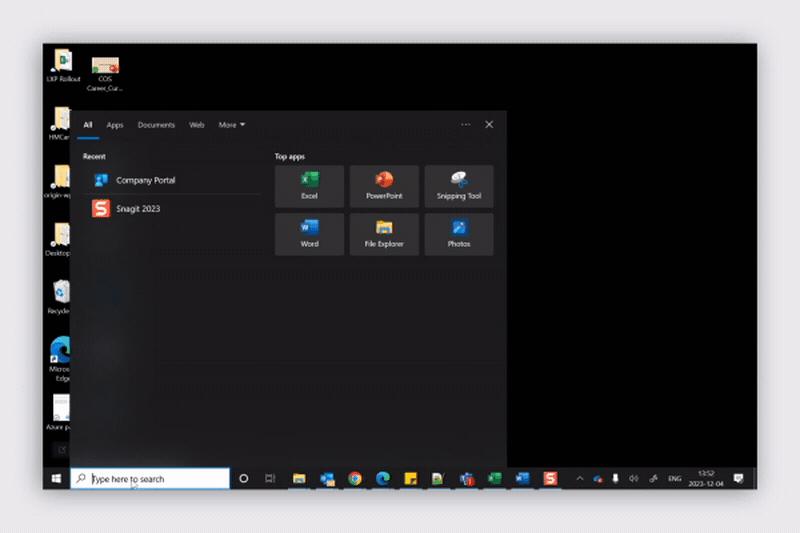* Disclaimer: Please note that the user experience (UX) shown in the recordings may not exactly match the current version of the platform, as the vendor continuously evolves and updates the product over time.
Yes, there is!
The Learning Studio app by Cornerstone Learning Experience is available for both Android and iOS devices.
Make sure you have an MFA (multi-factor-authentication) installed on your mobile, before downloading the app.
Head over to App Store or Google Play and download the app*.
* The app's name is Cornerstone Learning Experience. Cornerstone is the company that owns the platform we're using for creating the Learning Studio.
* For store management roles , with a personal company device, the Cornerstone Learning Experience app should already be installed with the team URL pre-filled. If everything's good to go, just jump to step 6.
* Username is your name.surname@brand.com
Add the Learning Studio directly to Microsoft Edge or Chrome and cut down the amount of time you spend searching for learning content.
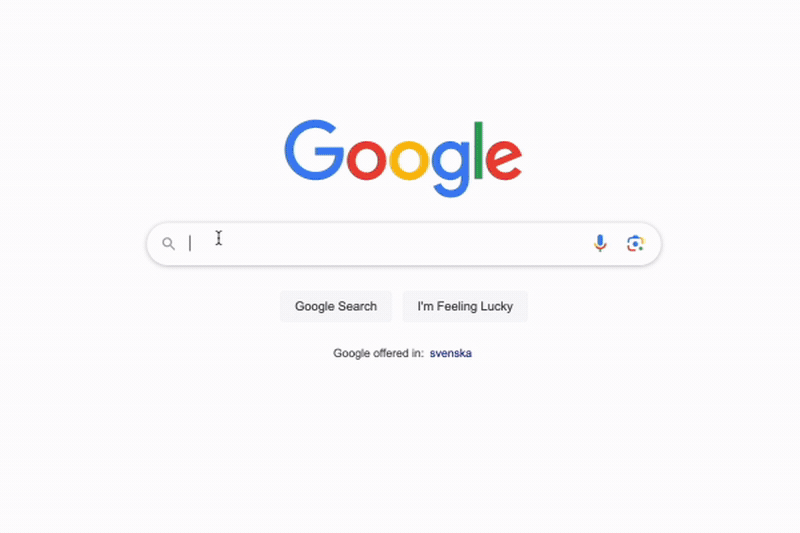
Install the browser extension in 4 steps:
and search for Cornerstone Learning Experience – Browser.
Yes, you can install the Teams app in the following steps:
Yes, there is a shortcut available to install from the company portal. Follow these three steps for easy access to the Learning Studio: