* Disclaimer: Please note that the user experience (UX) shown in the recordings may not exactly match the current version of the platform, as the vendor continuously evolves and updates the product over time.
Here you can find the Learning Studio: hmgroup.edcast.com
Yes, there is a shortcut available for download on company computers and availble by default on Back-Office PC (Citrix) for Store. Simply search for "Learning Studio" in the Start Menu.
It depends on which device you're using.
How to log in with company computer:
How to log in with a private computer:
How to log in with your mobile:
* Username is your name.surname@brand.com
*Supported Mobile Devices and Browsers
Device Types:
Recommendation:For the best user experience, use the default browser.
It depends on which device you're using.
How to log in with Back-Office PC(Citrix)*:
*If you try to access Learning Studio with a company computer outside of H&M network or private computer, please follow the guide under “How do I login as an Office worker from private computer”
How to login with shared mobile device?
How do I login with mobile device?
* Username is your name.surname@brand.com
*Supported Mobile Devices and Browsers
Device Types:
Recommendation:For the best user experience, use the default browser.
* Username is your name.surname@brand.com
*Supported Mobile Devices and Browsers
Device Types:
Recommendation:For the best user experience, use the default browser.
It depends on which mobile device you will access the app from.
Shared mobile device:
Personal mobile device:
* Username is your name.surname@brand.com
*Supported Mobile Devices and Browsers
Device Types:
Recommendation:For the best user experience, use the default browser.
We're rolling out the Learning Studio in phases based on countries across brands and functions.
Timeline for rollout of the Learning Studio
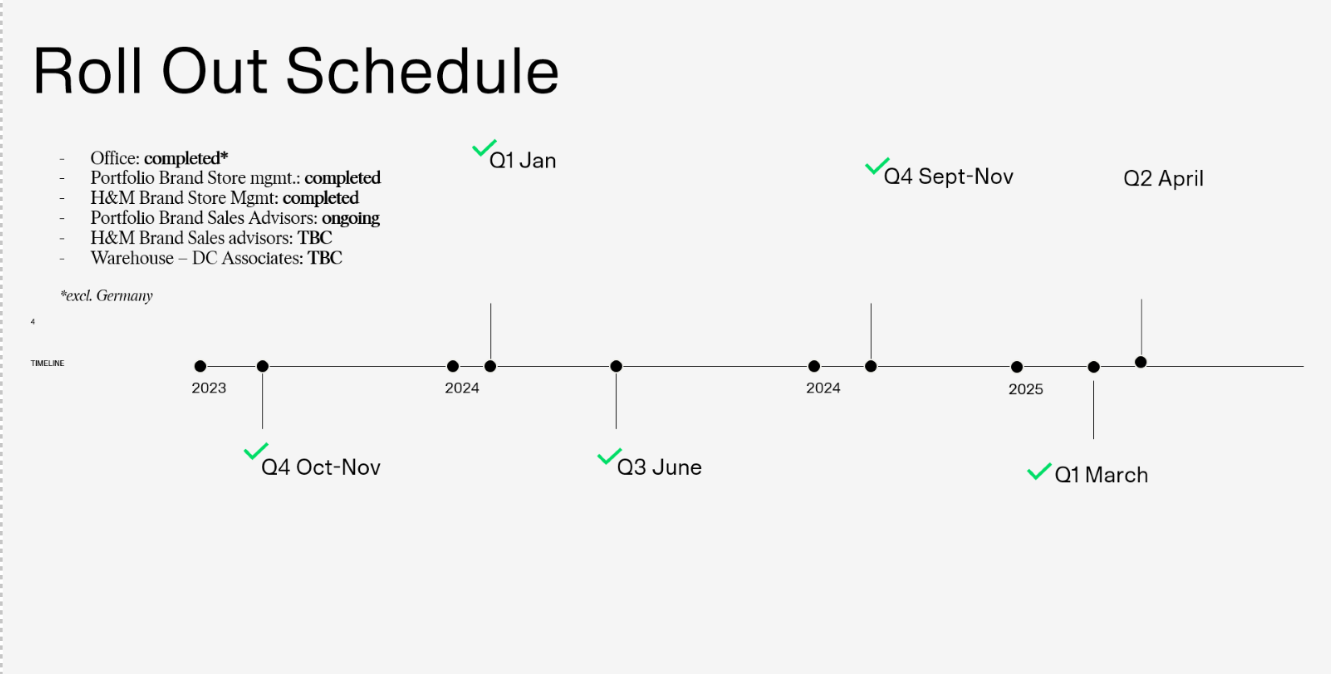
Does this not answer your question? Please check Do consultants have access to the Learning Studio?
If your colleague is in the same country as you, they can reach out to :
All Store employees : Store Service Desk Follow local procedures or ask you manager.
Everyone else: Global Helpdesk
Not at the moment. Access to Learning Studio is automated through SuccessFactors, and consultants are not yet included in that process. Until they are, we cannot ensure the necessary data accuracy, privacy compliance, or relevant learning experience.
Once consultants can be managed through SuccessFactors, or an equivalent automated solution, this will be reviewed. This is planned to be revisited in Q2 2026.
Yes, all new employees should receive a welcome email on their first day*. If you can't find it, search for an email from learningstudio@hmgroup.com.
*If you have not received a welcome email from learningstudio@hmgroup.com within two days, please contact your
All Store employees : Store Service Desk Follow local procedures or ask you manager.
Everyone else: Global Helpdesk