* Disclaimer: Please note that the user experience (UX) shown in the recordings may not exactly match the current version of the platform, as the vendor continuously evolves and updates the product over time.
Today the Learning Studio is available in:
Bahasa Malaysia (Malaysia)
Bulgarian - Bulgaria
Chinese – China
Chinese – Traditional
Croatian – Croatia
Czech - Czech Republic
Danish – Denmark
Dutch - The Netherlands
English
English - United Kingdom
Estonian – Estonia
Finnish – Finland
French – Canada
French – France
German – Germany
Greek – Greece
Hungarian – Hungary
Italian – Italy
Japanese – Japan
Korean – Korea
Latvian – Latvia
Lithuanian – Lithuania
Norwegian -
Polish – Poland
Portuguese – Portugal
Romanian – Romania
Russian – Russia
Serbian – Latin
Slovak – Slovakia
Spanish - Mexico (LATM)
Spanish – Spain
Swedish – Sweden
Turkish – Turkey
Ukrainian – Ukraine
Vietnamese – Vietnam
Note:
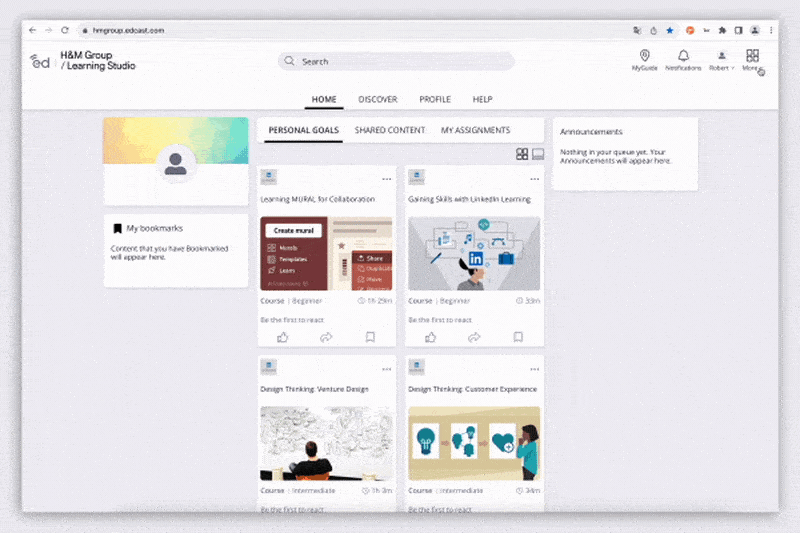
You can manage all your notifications from your profile.
Open the drop-down menu under your name and select notifications settings.
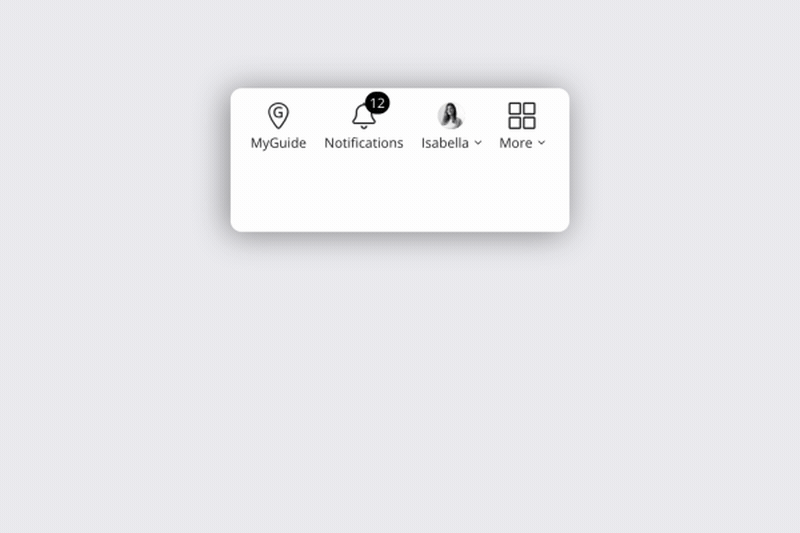
Go to your profile and press the eye icon in the top right corner.
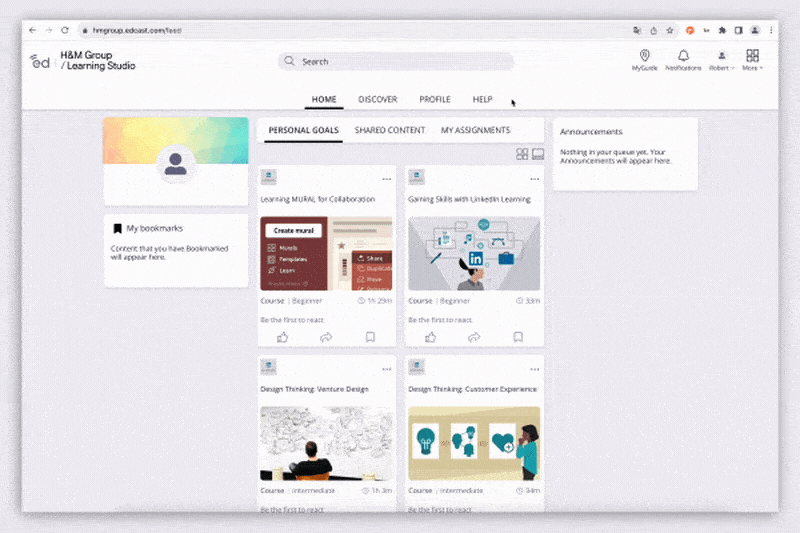
Go to your profile and press the button with a lock in the top right corner of each section. You can choose to keep it private or public. It's up to you what you want to share.

Contact your manager to update your information in SuccessFactors (PeopleData). Any changes made there will also be reflected in Learning Studio.
Next time the guide appears, you can snooze it for four weeks by selecting "Don't show this again." However, it may reappear sooner if we update it, or if you clear your history and cache or switch browsers.
If you no longer want to be part of the Learning Studio. You need to talk to manager, and contact .
All Store employees : Store Service Desk Follow local procedures or ask you manager.
Everyone else: Global Helpdesk