* Disclaimer: Please note that the user experience (UX) shown in the recordings may not exactly match the current version of the platform, as the vendor continuously evolves and updates the product over time.
You can access your historical record in GROW by navigating to 'Me and My Training' and then selecting 'My Training Record
Contact your GROW super user, or your local admin for support.
You can access your historical record in LinkedIn Learning by navigating to Me --->My Library and then selecting Learning History
Go to 'Me and My Training' in GROW and choose 'My Training Record'. Then, click on the three dots and select either 'Export to PDF' or 'Print Training Record'."
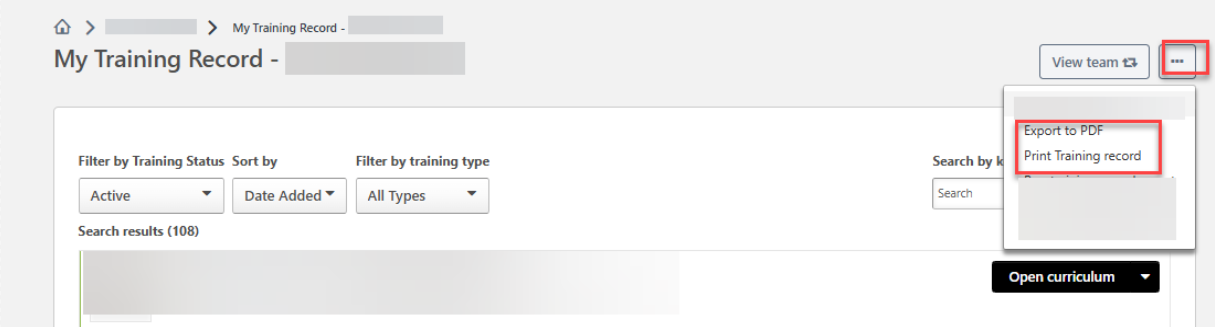
It sometimes takes up to at least 48 hours for the training record to be updated in the Learning Studio if you completed a training in GROW.
The training is not yet available in the Learning Studio. Instead, you access the training directly from GROW.
As of now Learning Studio only supports showing Journeys and Pathways in progress in your profile.
Completed courses from Grow takes approx. at least 48 hours until it`s reflected in your learning history.
Completed courses from LinkedIn Learning should be instantly reflected in your learning history.
Completed courses from Learning Studio should be instantly reflected in your learning history.